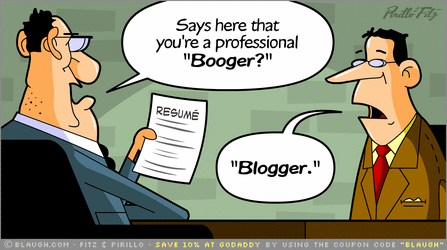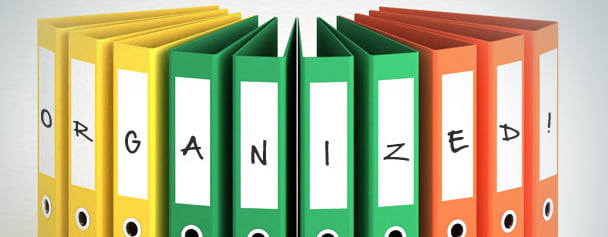When your customers disclose their personal and financial information to you, they're taking a leap of faith that you won't lose, abuse or otherwise mess with it — accidentally or not. Your customers don't want you to spam them every two minutes, hawk their info to third parties or, worse, expose it to cyber attackers.
Collecting customer data has been notoriously loaded with a tangle of privacy pitfalls. But when done right, the benefit to your bottom line could outweigh the risks. Leveraging customer data can lead to happier customers, reduced client churn and bigger profits.
Gathering sensitive customer information isn't something business owners should just jump into and make up as they go. Get up to speed with these 10 essential questions to consider before you ask your customers anything:
1. I don't have time to get anything from my customers but their money. Do I really need to collect data from them, too?
Without customers, you wouldn't be in business. Knowing who they are and what they want, particularly from you, can lead to more effective marketing, increased brand loyalty and the holy grail — more sales.
"Collecting customer data helps you know each customer more individually and treat them that way," says Jeff Tanner, professor of marketing at Baylor University and director of the school's "Business Collaboratory." And the info you glean from them can empower you to "craft offers that increase purchase rates at higher margins while also delivering better value to the customers because they're getting things they want," he says.
2. What types of personal data should I collect and why?
Start with the basics, such as customer names and mailing and email addresses. These allow you to personalize your communications with them, directly market to them and follow up with them if there's a problem with their order. Other data points to collect for an overall demographic snapshot are age, profession and gender.
As you develop trust with your customers, Tanner suggests going deeper and asking them for certain psychographic data points, like details about their personalities, values and lifestyles. For example, if you own a furniture store and find out your customer has children via a customer questionnaire, you might consider marketing children's furniture to them.
3. What types of transactional data should I collect and why?
Recording and analyzing each customer's transaction history — what they purchase from you, when and how often — helps you know which products and services to offer them in the future. Companies like Amazon, and Zappos are some of the best at this powerful marketing practice, also known as "basket analysis," automatically delivering sometimes impressively personalized product recommendations based on past purchases.
4. What are the best ways to collect customer data?
You can start by accumulating customer data every time they interact with your company — on the phone or in online chat with customer service, in-store with a salesperson or via online survey or contest, Tanner says.
It's important to note, though, that the CAN-SPAM Act of 2003 prohibits procuring email addresses from certain online sources, including blogs and internet chat rooms, without the permission of site users and owners.
5. How should I organize and store it?
Once you obtain the customer data you want, dumping it into a basic Excel spreadsheet won't do you much good. The best, most time- and cost-effective way to store, track and make sense of customer data, Tanner says, is to use an all-in-one customer relationship management (CRM) solution.
He suggests trying CRM packages for entrepreneurs from Pipeliner ($30 per month with a 30-day free trial), Zoho ($12 to $35 per month with a 15-day free trial) or Teradata (prices available by contacting Teradata sales).
6. How can I best protect my customers' personal and financial data?
Encrypting all of your customers' data is your first step in safeguarding it. This includes their names, email and physical addresses, credit card numbers, spending habits, social media logins and any other sensitive data points you're privy to.
Best practices for data encryption vary from industry to industry. Here's a guide to creating a strong cyber security plan for your small business, complete with expert encryption tips. You might consider hiring a data security specialist to take on the task for you.
If you hire a third-party to collect and store your customer data for you, be sure that they use the highest encryption standards available.
7. How can I be sure what I'm doing is legal?
All that's legally required of you when collecting customer data is to create a customer information privacy policy and give your customers access to it, Tanner says.
In an ideal world, your privacy policy should closely follow the Federal Trade Commission's Fair Information Practice Principles, which are guidelines for securely collecting electronic consumer data, though they aren't enforceable by law.
Clearly state in your policy exactly who is collecting which types of data, how it's used and with whom you share it with (and if you intend to share it at all). You also have to allow your customers to opt out of receiving marketing material from you.
Specifically, if you own a business in the healthcare industry and gather patient information, you have to abide by Health Insurance Portability and Accountability Act (HIPPA) laws. Or, if your company's target demographic is children and you interact with them online, compliance with the Children's Online Privacy Protection Act (COPPA) is mandatory.
8. Should I sell my customer's information to third-party marketers?
The choice is yours and plenty of companies do — and profit from it. But Tanner warns that doing so could alienate your customers. And they generally don't come back once they've gone.
"If [business owners] use customer data like a mailing list, then they spam," he says. "If they use data to have an intelligent conversation that includes relevant offers, then they become a preferred partner. You might be able to sell access to your customer list, but no customer will want to stay with you once they figure that out."
If you decide to sell customer data to third parties, clearly say so in your privacy policy.
9. What's the best way to benefit from the customer data I collect?
Leveraging it to offer added value to your customer is the biggest advantage. Customer data helps you paint a clear picture of who your target customer is and how to best communicate with, advertise and market to them.
When you know your ideal customer better and really understand their needs and wants, you can better craft offers to entice them, which should in turn boost sales.
10. What are some common mistakes to avoid?
Perhaps the worst in the bunch, Tanner says, is asking for too much at one time and overwhelming your customers.
Other common faux pas Tanner suggests steering clear of are not using the data at all and making assumptions about customers based on collecting transactional data only.
If you believe that my message is worth spreading, please use the share buttons if they show at the top of the page.
Stephen Hodgkiss
Chief Engineer at MarketHive
markethive.com
Al Zibluk